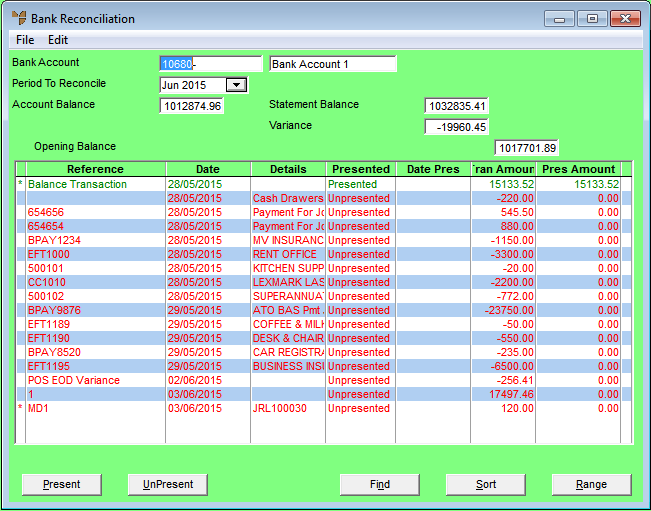
You use the Bank Reconciliation screen to reconcile your bank statements against the transactions recorded in MGL.
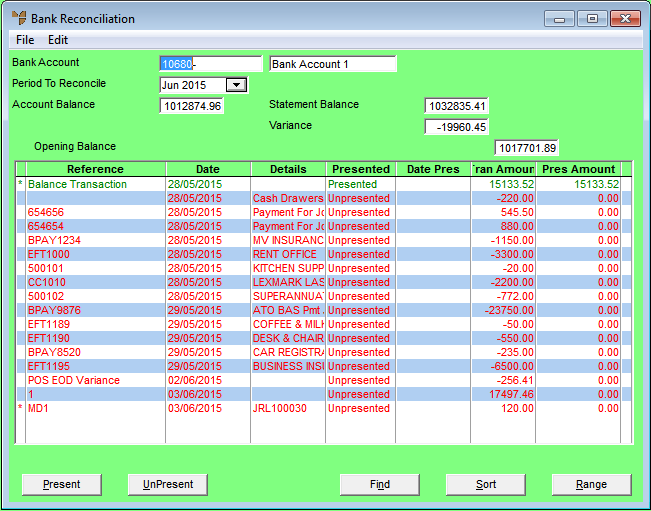
To process a bank reconciliation in Micronet:
Refer to "Selecting the Bank Account to Reconcile".
Refer to "Bank Reconciliation - Edit - Load from ANZ Online".
Refer to "Finding Transactions" and "Sorting Transactions".
Refer to "Selecting and Presenting Transactions".
Refer to "Bank Reconciliation - File - End Period".
Refer to "Bank Reconciliation - File - Print Report".
For more information, refer to "Bank Reconciliation - File - Save".